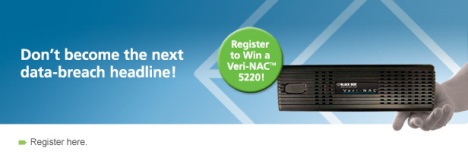Multimode fiber optic cable can be used for most general data and voice fiber applications, such as bringing fiber to the desktop, adding segments to an existing network, and in smaller applications such as alarm systems. Both 50- and 62.5-micron cable feature the same cladding diameter of 125 microns, but 50-micron fiber cable features a smaller core (the light-carrying portion of the fiber).
Although both can be used in the same way, 50-micron cable is recommended for premise applications (backbone, horizontal, and intrabuilding connections) and should be considered for any new construction and installations. Both also use either LED or laser light sources. The big difference between the two is that 50-micron cable provides longer link lengths and/or higher speeds, particularly in the 850-nm wavelength.
Single-mode, 8–10-micron cable—Single-mode cable has a small 8–10-micron glass core and only one pathway of light. With only a single wavelength of light passing through its core, single-mode cable realigns the light toward the center of the core instead of simply bouncing it off the edge of the core as multimode does.
Single-mode cable provides 50 times more distance than multimode cable. Consequently, single-mode cable is typically used in long-haul network connections spread out over extended areas, including cable television and campus backbone applications. Telcos use it for connections between switching offices. Single-mode cable also provides higher bandwidth, so you can use a pair of single-mode fiber strands full-duplex for up to twice the throughput of multimode fiber.
Here is a breakdown of specifications:
Filed under: IT Infrastructure | Tagged: 50 micron, 62.5 micron, fiber optic cable, fiber standards, single-mode | Leave a comment »